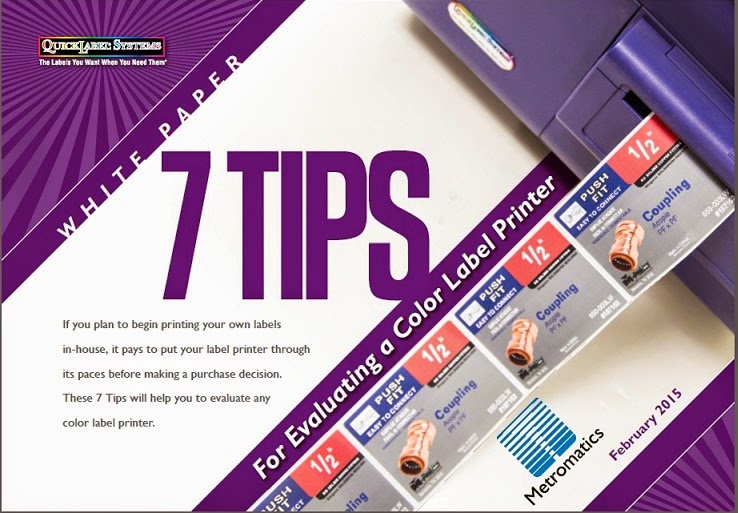Our supplier Acromag was recently approached by a University
who had a power plant that produced both electricity and steam for campus
facilities and they wanted to monitor the energy of the facility. The chilled water and steam condensate needed
to be monitored and recorded in order to totalise the pulsed outputs from
magnetic, positive displacement and vortex flowmeters. The volumetric flow rate along with liquid heat
lost during the steam to heat transfer process was used to determine steam
costs for managing energy used in the facility.
The University
required
-
Uncomplicated, reliable installation that could
be duplicated across the campus
-
Communication with current data historian
software, InStep eDNA, via Modbus TCP/IP over the campus Ethernet network
The solution that Acromag devised was the MODBUS TCP/IP
Discrete I/O 989EN-4016 Pulsed Outputs.
Implementing the
Solution:
1. Set up
989EN-4016 discrete I/O modules to receive pulsed output signals from the
flowmeters.
2. Configure
1-3 discrete input channels on the 989EN modules to be counters that totalise
the input pulses.
3. The InStep software
was set so that it periodically read the totalised pulse count value of each
input on the I/O modules using Modbus TCP/IP communication and recorded the
amount of energy used over time.
Featured Products:
BusWorks Discrete I/O 989EN-4016
Notes:
989EN-4016 modules have 16 discrete I/O where
each channel can be an input or an output. Optionally, this model allows the
first 8 channels to be used as non-volatile pulse counters with the remaining 8
channels available as local output alarms for input counters.
Why
Acromag:
The 989EN-4016
modules offered an affordable, reliable solution with industrial-grade housing
suited for harsh environments. Quick and simple installation allowed for easy
setup throughout campus. Most importantly, the campus kept their software setup
unchanged as communication with the data historian software was easily
achieved.